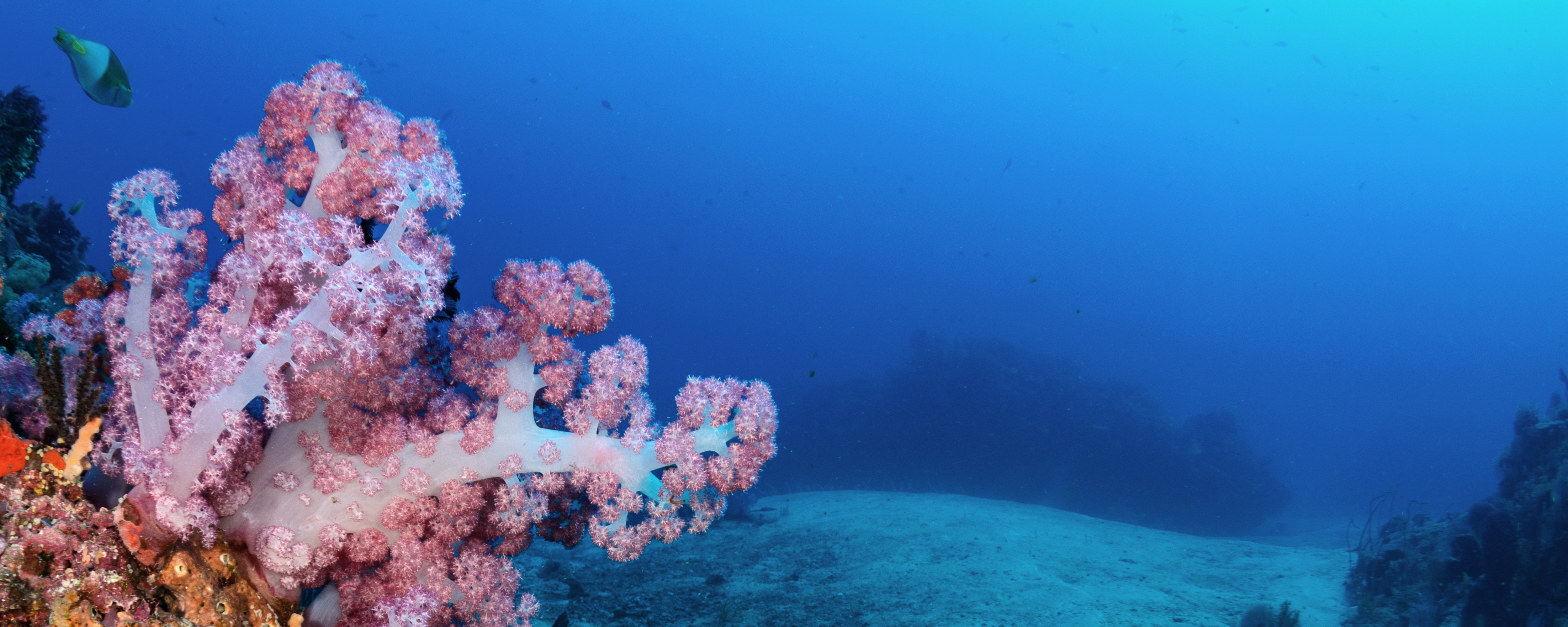OTHER DOWNLOADS
If you can't find what you're looking for, our team can help.
Visit the DCIEM support page for the Manual and FAQ.
- Predator Resources
- Pursuit Firmware V68 (download)
- Pursuit Firmware V68 Release Notes
- Pursuit V68 Manual
- Shearwater GF V3 Manual
- NERD User Manual
- NERD Mounting Application Guide
- NERD V10 Release Notes
Predators, Pursuits, Petrel 1s, and NERD 1s have reached the end of their service life.
We no longer can access raw components for this computer.
We will continue to try to support repairs for as long as possible but repairs will be handled on a case-by-case basis.
If you have questions about a Predator or Pursuit repair please contact info@shearwater.com for more information.
- DiveCAN Maintenance Instructions
- IrDA use and troubleshooting
- Calculating the No-Stop Time - Erik C. Baker, P.E.
- Clearing Up The Confusion About "Deep Stops" - Erik C. Baker, P.E.
- Fault Tree Analysis with CCR - Dr S Tetlow, S Jenkins
- Gas Exchange, Partial Pressure Gradients, and the Oxygen Window - Johnny E. Brian Jr. M.D.
- Introductory Deco Lessons
- K1D Datasheet
- Maintaining a Fischer Connector
- Oxygen Toxicity Calculations
- R22D Datasheet
- Sodasorb Manual
- Sofnolime Datasheet
- The Quality Crimp Handbook