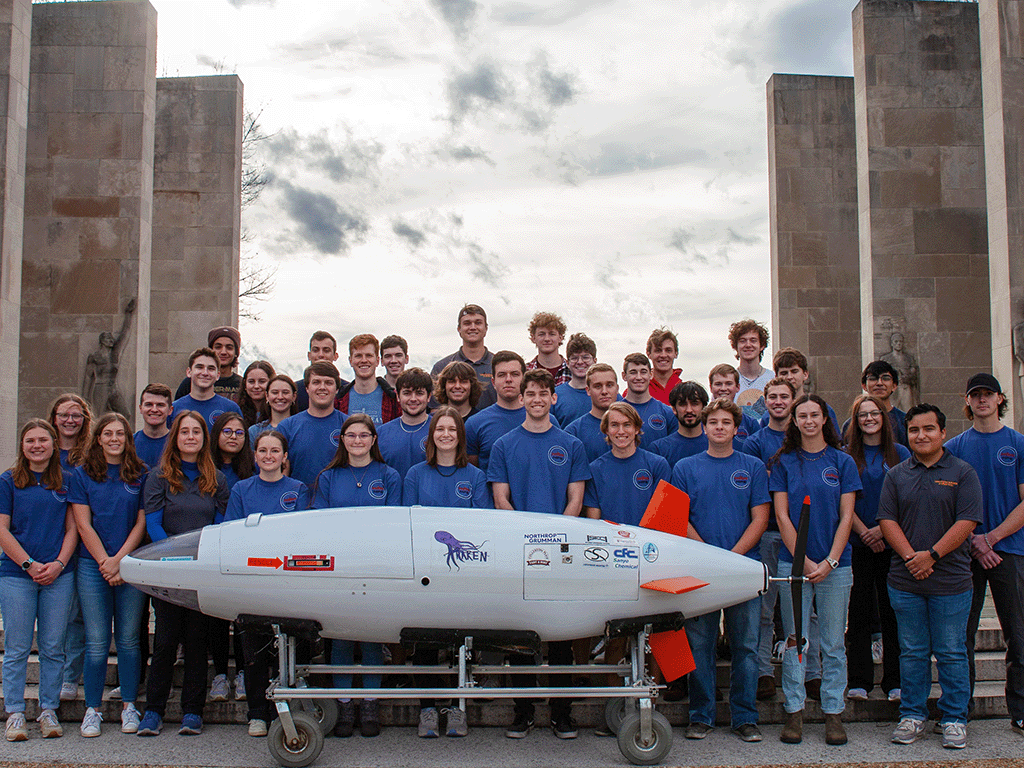One of the most common tech support questions we get is along the lines of:
“My dive computer said the 20ft stop was supposed to take 4 minutes, but it actually took 10 minutes to clear. What went wrong”?
The answer is almost always that a more oxygen rich gas was enabled (turned on), but never actually used on the dive. This post will explain why leaving an unused gas turned on causes the stop time to be incorrect. This post only focuses on open circuit mode behaviour, and assumes that the reader has basic understandings of decompression theory including partial pressures of gases and inert gas tissue tension modeling.
You can program up to 5 gasses
Shearwater dive computers allow up to 5 gas mixes to be programed. Each gas can also be turned on or off. This is a convenience feature, since most divers do not typically carry 5 gases on a single dive. A standard set of mixes can be left programmed in at all times, with only the gases actually carried turned on.
If you do pre-program a set of standard gas mixes, it is important that only the gases actually being used on the dive are turned on. The reason for this has to do with decompression predications versus the current state calculations.
Many of the decompression values shown by a dive computer are predictions. They make assumptions about the future behaviour of the diver, so that predicted times can be calculated and displayed. If the diver’s behaviour deviates from these assumptions, then the predications will not be accurate.
Time To Surface
For example, Time-to-Surface (TTS) is the predicted time to ascend to the surface plus all deco stops. It assumes the diver will ascend at 33ft/min (10m/min) and use the best gas available at all depths. If the diver ascends at a different rate, or chooses to breathe different gases than what has been assumed, the actual TTS will not match the prediction. Values that are predictions are TTS, @+5, Stop Time, and NDL.
Other decompression values are based on the actual current state. These values include the inert gas tissue loading, CEIL, and GF99. The inert gas tissue loading is continuously updated in real-time based on the partial pressures of the inspired inert gases. For open circuit diving, this means that the tissue loadings are based on the current depth and the fraction of each inert gas in the breathing gas. The real-time current state is always updated based on the gas that the user has selected as the active gas. There is never any automatic switching of the active gas.
Stop Depth and Time
The Stop Depth is both a predication and a current state value, depending on how close you are to the Stop Depth. It is a predication when you are much deeper than the Stop Depth, since it factors in the assumed ascent rate while adjusting for on-gassing or off-gassing that occurs during the ascent. However, when you are near the Stop Depth, it is no longer a predication, but the current state that must be obeyed.
The Stop Time, however, is always a predication. It is predicting how long it will take to clear the stop, assuming that the diver remains at the stop depth and breathes the best available gas. If the best gas is not being used, the stop time will not decrease at the expected rate i.e. it won’t decrease by 1 minute for each real minute that passes. This is because the dive computer never forces the gas switch, so the real-time tissue tensions get updated by the currently selected gas but the predications still assume the diver is going to switch to the best available gas. The dive computer attempts to highlight that the best available gas is not being used by displaying the gas in an inverted yellow font.

The gas display will turn yellow when a better gas is available. This is a reminder to either switch to that gas, or turn off that gas so that predictions will become accurate. Gases can be turned off during the dive in the Dive Setup->Define Gas menu.
How the best available gas is determined
The determination of the best available gas is determined as follows:
- Only applies when deco stops are needed (If no deco stops needed, then just assumes current active gas used for entire dive).
- The best gas for a given depth is the gas with the highest PPO2 at that depth, where the PPO2 is less than the “OC Deco PPO2” setting.
- The default “OC Deco PPO2” setting is 1.61 ata.
In the image above, air (21/00) is selected, but oxygen (99/00) is available. At this depth, the PPO2 of oxygen is below the “OC Deco PPO2” level of 1.61, so it is the best available gas. Therefore, the dive computer assumes oxygen will be used when calculating TTS and Stop Time. However, if the diver remains on air, the actual off-gassing will be slower than expected so the stop will last longer than the displayed prediction.
Hopefully this post has clarified why it is important to only turn on gasses that will actually be used on a dive. We recommend a quick check of the gas list before each dive, and turning off any gases that will not be used on the dive.
---

Written by Tyler Coen
I am the Engineering Manager at Shearwater. With a background in electrical engineering, I work with a committed team to keep Shearwater products reliable and easy to use.