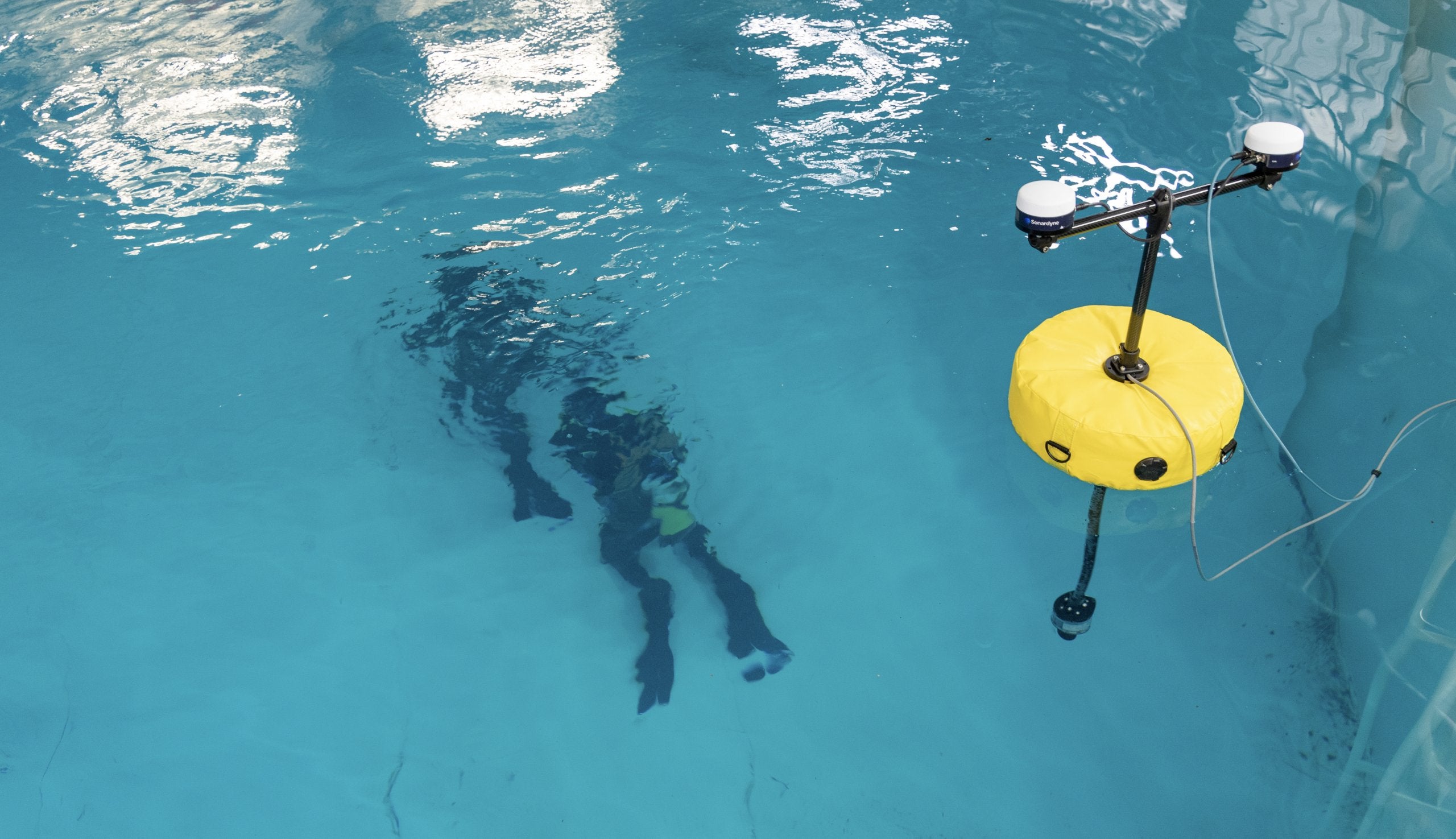A note on models
The Petrel, Petrel 2, and Perdix share a common firmware base. Due to hardware differences not all features are available on all models. The following changes apply to all models unless otherwise noted.
Listing of changes in Firmware v34
CHANGE
The ‘OC/CC’ mode has been renamed to ‘CC/BO’, where BO means bailout. Purpose is to clarify that OC/CC mode was never intended to be used for purely OC dives. Using the OC/CC mode for OC dives results in sub-optimal operation. This change clarifies the CC/BO mode is for closed circuit dives, with open circuit bailout. When diving OC, the mode should be set to either “OC Tec” or “OC Rec”.
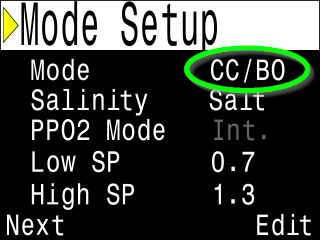
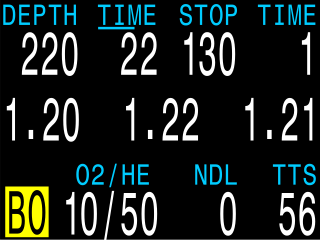 “OC/CC” mode renamed to “CC/BO” for clarity of purpose
“OC/CC” mode renamed to “CC/BO” for clarity of purpose
NEW FEATURE
(Perdix only): A custom image can be used as the Perdix startup splash screen. The size image size must be 320x240 pixels. Shearwater Desktop version 2.5.4 or higher is required to upload images. 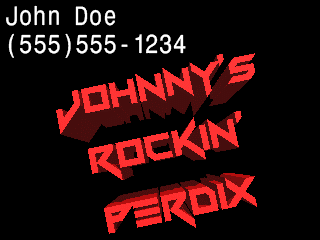 Add a custom startup image to the Perdix
Add a custom startup image to the Perdix
IMPROVEMENT
Better dive log page navigation. Allows moving backwards and forwards through the pages of dive logs (previously could only move forward or exit).
NEW FEATURE
The gas will display in flashing red when its PPO2 is outside of a safe breathing range (i.e. below the min PPO2 or above the max PPO2 setting).
In CC mode, this warning refers to the diluent only. The breathing loop PPO2 may be in a safe range, but if the diluent is unsafe to breathe directly then the gas will be red. Note that other warnings exist to warn when the breathing loop is outside of a safe range.
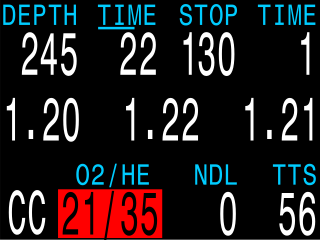
The CC diluent is red to indicate it is unsafe to breathe directly (PPO2 > 1.60)
NEW FEATURE
Units of depth and temperature can be set independently. Depth can be set to feet or meters. Temperature can be set to °F or °C.
NEW FEATURE
∆+5 (Delta + 5 minutes) is added as an option on the configurable center row, configurable bottom row, and ‘NDL display’ replacement. ∆+5 is the difference in the time-to-surface (TTS) if you remain at the current depth for 5 more minutes. This value can be positive or negative. For example, a ∆+5 of +10 would mean that staying 5 more minutes at the current depth would result in 10 more minutes of decompression stops.
∆+5 is similar to @+5, but the @+5 value shows the entire TTS while the ∆+5 only shows the difference from the current TTS.
CHANGE
When editing the dive number for the next recorded dive, the menu is now named “Next Log=” and you enter the value for the next dive. Previously you would enter the number of the last dive and the next dive would be this value plus one. The new method is more intuitive and is better described by the menu name.
IMPROVEMENT
Added a method to recover deleted dive logs. In the ‘Dive Log’ menu, there is now a ‘Restore Mode’ option. Setting this to “ON” allows either a “Restore All Logs” option or restoring individual logs (View the log list, deleted logs will be grayed out. Enter into the log view then the edit page will have an undelete option). After the unit is turned off then back on, this option will be reset to “OFF”.
CHANGE
When viewing the “TISSUES” bar graph, the display will not timeout back to the main screen.
FIX
Corrected the issue which the dive log was not shown properly when screen is flipped. This bug only affected the Perdix model.
Download the Entire v34 Release Notes