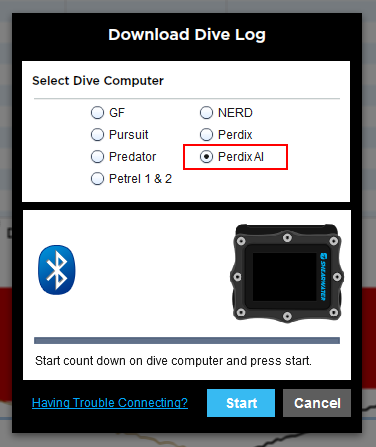Perdix units that have been shipped with version 44 firmware have now had their hardware upgraded to use the same Bluetooth 4.2 module as the Perdix AI. The advantage to this is a much lower power consumption than the previous Bluetooth 2.0 modules used in older Perdix units (version 40 and below). However, Bluetooth 2 and 4 are actually completely different communication protocols.
If you have received one of these new Perdix units with Bluetooth 4 (Also called, Bluetooth Low Energy) you can still connect to Shearwater Desktop, however you need to select “Perdix AI” instead of “Perdix”.
We are working to improve the Shearwater Desktop interface to make connecting clearer and easier. In the meantime, please choose “Perdix AI” in Shearwater Desktop when connecting via Bluetooth. This will ensure the proper Bluetooth protocol is used.
If you are a Windows 7 user, unfortunately Microsoft has decided not to support Bluetooth 4 in anything below Windows 8.1. The solution we have for this is that we will be releasing a multi-platform (iOS, Android, Windows, and Mac) dive log program that synchronizes between multiple devices using a cloud service called “The Shearwater Cloud”. The mobile (iOS and Android) versions are in beta testing now.
If you are experiencing these issues please let us know by emailing beta@shearwater.com and we can give you access to the Shearwater Cloud Beta program, which will allow dive log downloads and firmware upgrades. Thanks again for your patience.
How to check if you have a new Perdix that is Low Energy only:
Go to: System Setup -> Advanced Config -> System Info -> and check the Firmware listing
If Firmware ends with: BT##, this means it is a Bluetooth Low Energy only Perdix. (In Example: "Firmware: v44/BT04" -> This Perdix is Low Energy only)